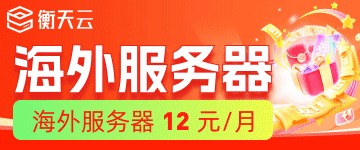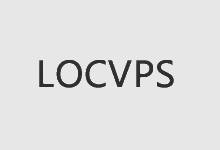Tomcat Server
Introduction
Tomcat server is an open-source Java Servlet container developed by the Apache Software Foundation. It provides a robust environment for running Java-based web applications. This article will dive into the various aspects of Tomcat server and its functionalities.
I. Installation
To install Tomcat server, follow these steps:
1. Download the latest version of Tomcat from the official Apache website.
2. Extract the downloaded file to a desired location on your system.
3. Set the environment variable JAVA_HOME to the installation path of your Java Development Kit (JDK).
4. Configure the server by modifying the server.xml file located in the conf directory of your Tomcat installation.
5. Start the server by executing the startup.bat (Windows) or startup.sh (Unix) script in the bin directory.
II. Configuration
Tomcat server offers extensive configuration options. Some key configuration areas include:
1. Server configuration: This involves setting up server-wide properties such as port numbers, timeouts, and logging levels.
2. Context configuration: Each web application hosted on the server has its own context configuration. This includes defining context parameters, data sources, and security constraints.
3. Connector configuration: Connectors are responsible for accepting requests from clients. The connector configuration determines the protocol, port, and other parameters for handling incoming requests.
4. Logging configuration: Tomcat provides detailed logging capabilities that can be configured to record various events and errors.
III. Web Application Deployment
Deploying a web application on Tomcat server involves the following steps:
1. Create a WAR (Web Application Archive) file of your application.
2. Copy the WAR file to the webapps directory of your Tomcat installation.
3. The server automatically deploys the application by creating a new directory with the same name as the WAR file.
4. Access the deployed application using the URL http://localhost:8080/your-app-name.
IV. Management Tools
Tomcat provides various management tools that simplify server administration. Some notable tools include:
1. Tomcat Manager: A web-based application that allows you to deploy/undeploy applications, start/stop/reload server components, and monitor server status.
2. JMX (Java Management Extensions) Support: This allows you to monitor and manage the server using JMX-compliant tools.
3. Command-line Interface (CLI): Tomcat includes a set of command-line tools for managing server instances and applications.
Conclusion
Tomcat server is a reliable and powerful solution for hosting Java web applications. Its flexibility, extensive configuration options, and management tools make it a popular choice among developers. By following the installation, configuration, and deployment steps outlined in this article, you can easily set up and manage your own Tomcat server.
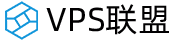 VPS联盟
VPS联盟